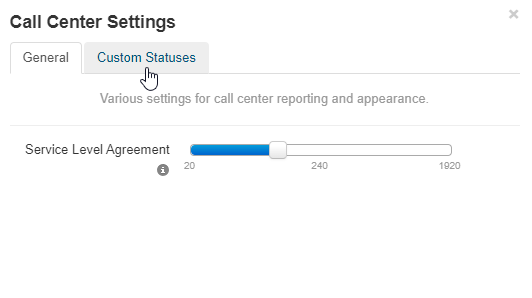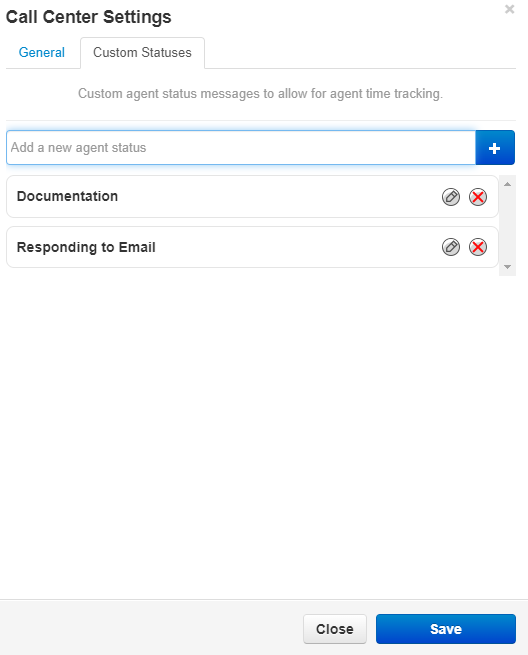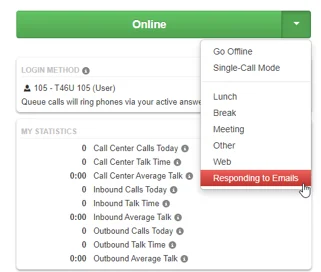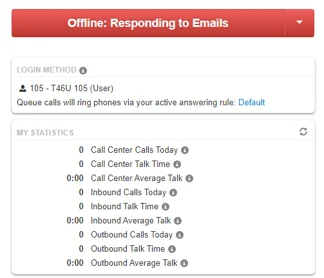Custom Call Center Agent Status
What is a Call Center Agent Status?
An agent's status describes what that user is doing at a given time. If the agent needs to be unavailable from the call queue to perform other tasks, a status other than "available" can be selected. The Call Center Managers can create different statuses to provide more granular metrics to see what their agents are doing and the time spent on those tasks.
Creating Custom Statuses
To create custom statuses, first, click on the Call Center tab.
Next, click on the Settings button in the top right
Next, click on the tab labeled Custom Statuses
Now configure your custom statuses. Keep in mind, you are limited to 8 statuses
Setting a Status as a Call Center Agent
When logged in to the NOVA portal as a Call Center Agent, click on your Call Center tab. Once here, you will notice a status drop down in the top right of your screen. Click on the down arrow to display all of the available offline statuses
If you have any questions about this process, or if you need assistance, please reach out to our Support Team by dialing HELP(4357) on your desk phone, calling (972) 924-6488, or emailing help@vestednetworks.com.