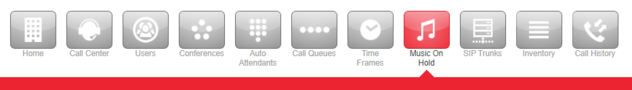How to upload custom Hold Music
This page is part of the NOVA Manager Portal section.
With our phone system, you have the ability to upload custom music on hold files for your customers to hear. Here are the steps.
Custom Hold Music
Nova Portal
Login to nova.vestednetworks.com
Music on Hold
Click on the Music on Hold tab at the top right
Add Music
Next, click on Add Music in the top right
Upload Music
Click on Browse, find the sound file you want as your music on hold, enter a song title/name, then click Upload
Repeat
Repeat this process for as many songs as you would like for your music on hold.
If you have any questions about this process, or if you need assistance, please reach out to our Support Team by dialing HELP(4357) on your desk phone, calling (972) 924-6488, or submitting a ticket