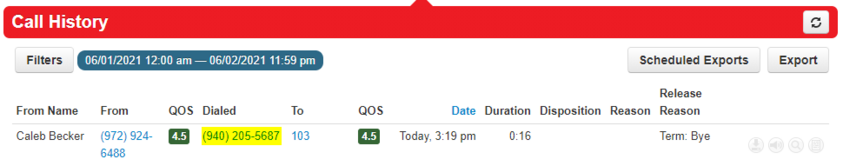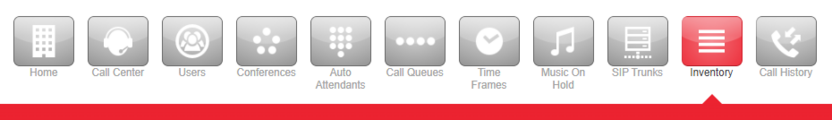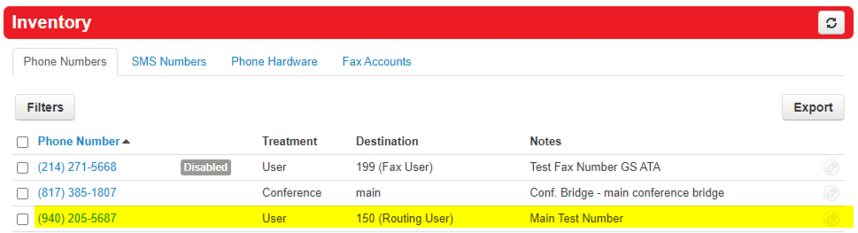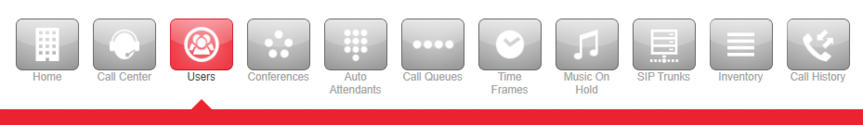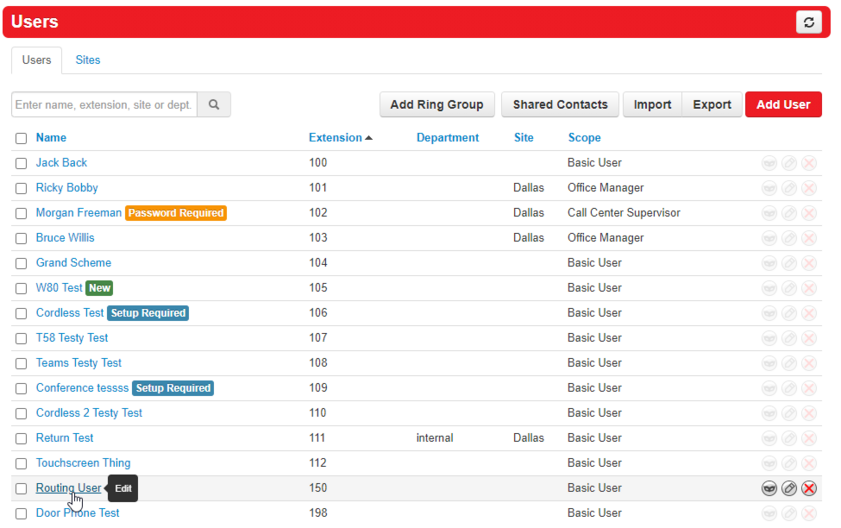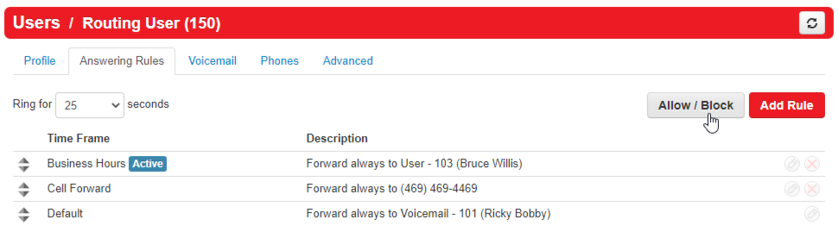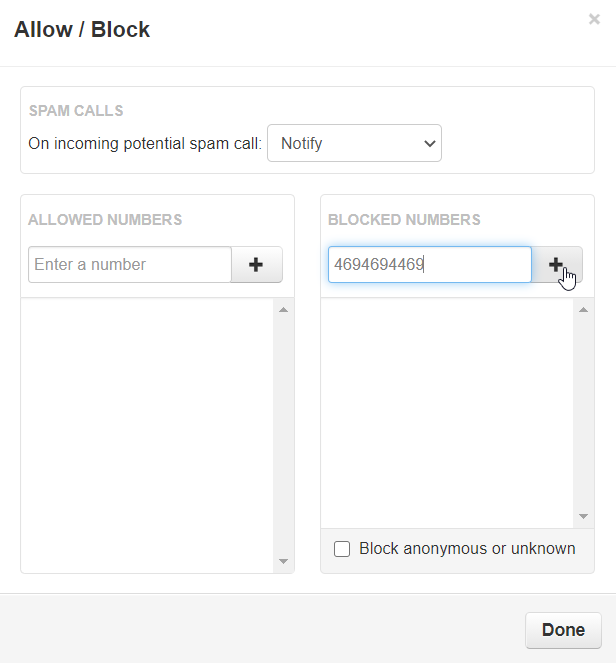How to Block a Number from ALL Phones
This page is part of the NOVA Manager Portal section.
Tired of Robo-Callers? Tired of hearing about your cars non-existant extended lifetime warrenty? Add these callers to your blocked list!
NOVA Portal
Login to nova.vestednetworks.com and open Call History
Call History
Find which one of your numbers the offending party is dialing. Please make note of the caller number (From) and which of your numbers they are calling (Dialed).
Portal - Inventory
Now that we know their number and your number, click on the Inventory tab to find which of your users is assigned to the dialed number.
Find Destination
In this example we can see that the dialed number is tied to user 150.
Portal - User
Now that we know which user is being targeted, click on the Users tab.
Edit the User
Find the user and click their name to edit.
Answering Rules
Click on the Answering Rules tab
Step 1. Allow/Block 10-Digit
Click on the Allow/Block option. Enter the (caller) number from above that you want to block as a 10 digit number, then click the + button.
Step 2. Allow/Block 10 Digit including International Code
It is best practice to block the (caller)'s 10 digit number again using their international code.
Enter the (caller) number you want to block, this time using the country prefix and click the + button.
For North America callers you will need to add a prefix of "1" to the 10 digit number you are blocking.
Finished
Once done it should look like the image below. Click Done to apply your changes.
Repeat as necessary
Now any time someone calls into your main number, the call will check the block list and reject any number add to it. You can as many numbers as necessary to the blocked numbers list.
If you have any questions about this process, or if you need assistance, please reach out to our Support Team by dialing HELP(4357) on your desk phone, calling (972) 924-6488, or submitting a ticket