Texting (Vested Mobile)
Texting is a free feature we offer, however, you will need to contact our support team for the initial setup. Once you have texting enabled on your user, follow these steps on you Vested Mobile application
- Login to Vested Mobile with your user credentials, these will be the same as your web NOVA web portal credentials.
- Once logged in, tap the middle icon which looks like a little chat bubble
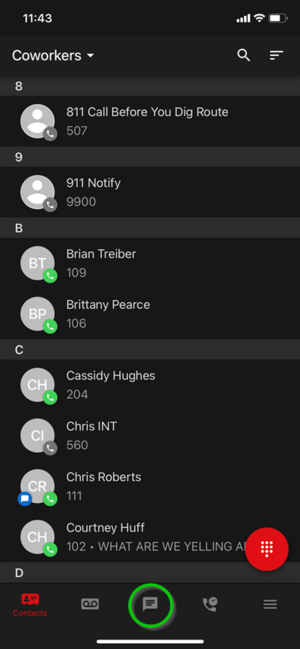
- Once in the chat/sms option, you will tap the pencil to create a new message
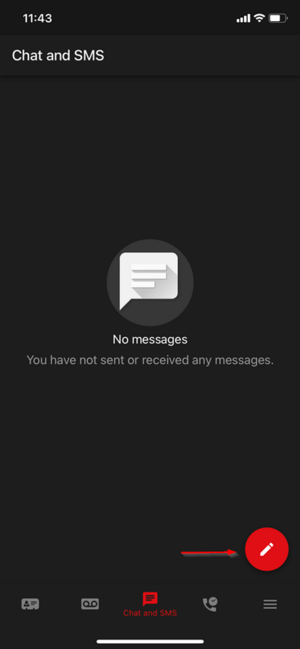
- You can then choose an extension number if you want to chat, or, type in a new phone number to SMS/text
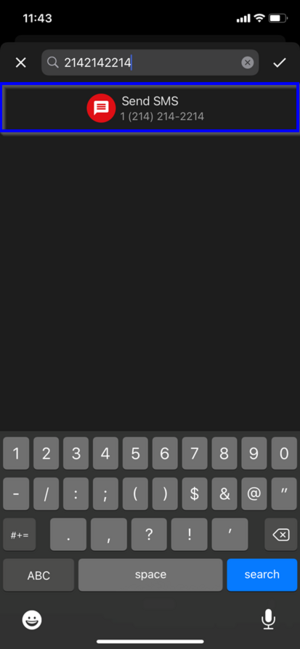
- Once you tap the drop down, it will look like the image below
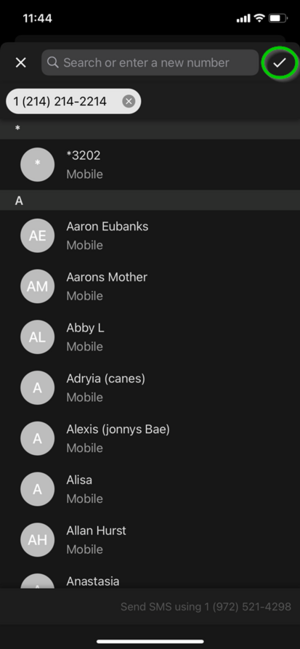
- Tap the checkmark in the top corner to confirm the number you are wanting to text, then you can start typing your message
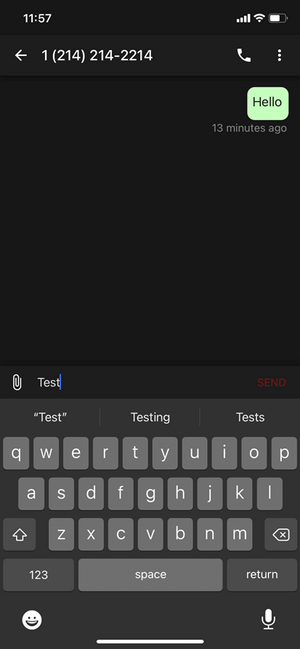
- To add pictures, simply tap the paper clip and select the images you want to send

If you have any questions about this process, or if you need assistance, please reach out to our Support Team by dialing HELP(4357) on your desk phone, calling (972) 924-6488, or submitting a ticket here