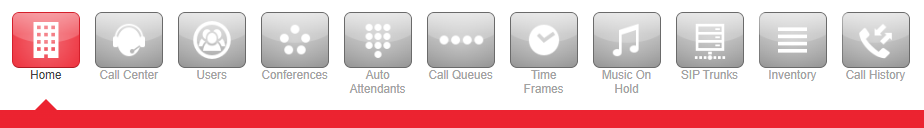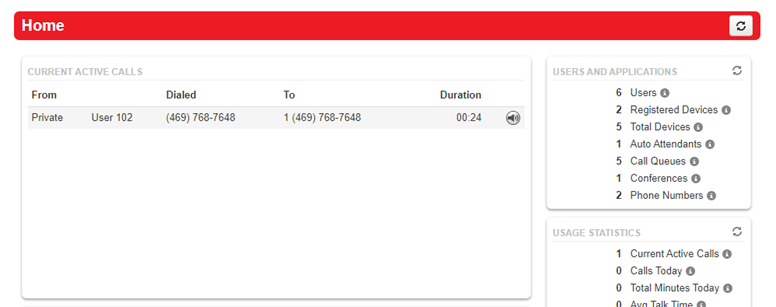Audio Monitoring: Difference between revisions
(Created page with "This page is part of the NOVA Manager Portal section.") |
No edit summary |
||
| Line 1: | Line 1: | ||
This page is part of the [[NOVA Manager Portal]] section. | This page is part of the [[NOVA Manager Portal]] section. | ||
With our system, you have ability to coach another co-worker while they are on the phone. This article will walk you through two different ways to accomplish this | |||
=== Nova Portal === | |||
Log into nova.vestednetworks.com<blockquote>[[File:Nova Portal Home.png|frameless|924x924px]]</blockquote> | |||
=== Home === | |||
==== Current Active Calls ==== | |||
When you see an active call on the current active calls list, you can click the button to the right of the call which will open a monitoring bridge and allow you to hear both sides of that call but they won’t be able to hear you.<blockquote>[[File:Manager-Guide Audio-Monitoring1.png|frameless|776x776px]]</blockquote> | |||
==== Feature Codes ==== | |||
From any Vested Networks device (i.e. desk phones, web phones, mobile apps, etc…) you can dial 007 + extension and it will allow you to listen in to any calls that the desired extension is on at the time. (Ex. 007102) | |||
Once you have started the monitoring, you can use the following star codes to perform actions: | |||
{| class="wikitable" | |||
|*78 | |||
|Whisper to Agent while listening in | |||
|- | |||
|*79 | |||
|Talk to both parties while listening in | |||
|- | |||
|*77 | |||
|Go back to just listening on the call | |||
|} | |||
'''If you have any questions about this process, or if you need assistance, please reach out to our Support Team by dialing HELP(4357) on your desk phone, calling (972) 924-6488, or submitting a ticket''' | |||
Revision as of 16:00, 21 June 2023
This page is part of the NOVA Manager Portal section.
With our system, you have ability to coach another co-worker while they are on the phone. This article will walk you through two different ways to accomplish this
Nova Portal
Log into nova.vestednetworks.com
Home
Current Active Calls
When you see an active call on the current active calls list, you can click the button to the right of the call which will open a monitoring bridge and allow you to hear both sides of that call but they won’t be able to hear you.
Feature Codes
From any Vested Networks device (i.e. desk phones, web phones, mobile apps, etc…) you can dial 007 + extension and it will allow you to listen in to any calls that the desired extension is on at the time. (Ex. 007102)
Once you have started the monitoring, you can use the following star codes to perform actions:
| *78 | Whisper to Agent while listening in |
| *79 | Talk to both parties while listening in |
| *77 | Go back to just listening on the call |
If you have any questions about this process, or if you need assistance, please reach out to our Support Team by dialing HELP(4357) on your desk phone, calling (972) 924-6488, or submitting a ticket