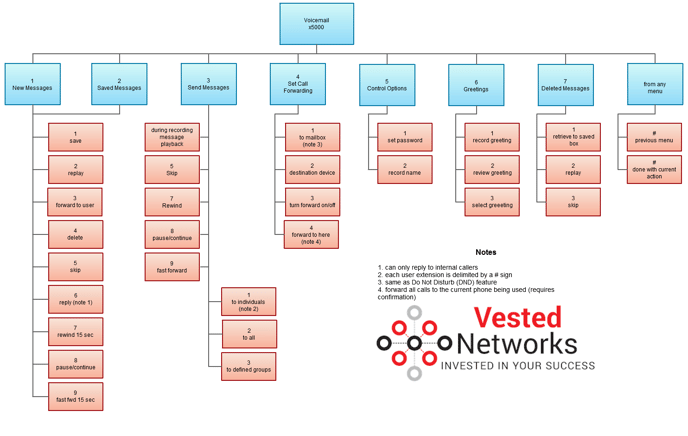How to Check Your Voicemail: Difference between revisions
Jump to navigation
Jump to search
No edit summary |
|||
| Line 14: | Line 14: | ||
=== Voicemail Menu Tree === | === Voicemail Menu Tree === | ||
[[File:VoicemailMenuTree.png|frameless|688x688px]] | [[File:VoicemailMenuTree.png|frameless|688x688px]] | ||
If you have any questions about this process, or if you need assistance, please reach out to our Support Team by dialing HELP(4357) on your desk phone, calling (972) 924-6488, or emailing help@vestednetworks.com. | |||
Latest revision as of 12:19, 19 May 2023
Checking your voicemail is as easy as pressing your message button and entering your voicemail PIN. If you do not know the default PIN, or if you forgot your custom PIN, please contact our support team at 972-924-6488 or email help@vestednetworks.com
Yealink T27G
Yealink T29G
Yealink T43U
Yealink T46U
Voicemail Menu Tree
If you have any questions about this process, or if you need assistance, please reach out to our Support Team by dialing HELP(4357) on your desk phone, calling (972) 924-6488, or emailing help@vestednetworks.com.