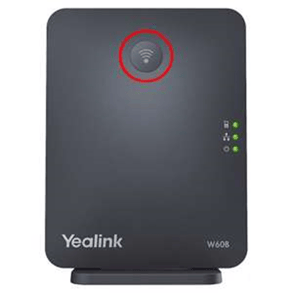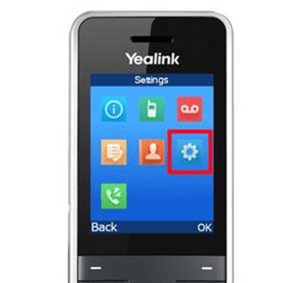How to Factory Reset a Yealink Cordless Base
If your cordless phone system is not performing like it used to, it's possible it just needs a factory reset. Factory resetting the base will help wipe out any old data that might be causing the system to function poorly
From the Base
- Power off the unit by unplugging the power cord from the back (for PoE, disconnect the network cable).
- Wait for 15 seconds.
- With the unit unplugged, press and hold the connect button on the base station.
- While still holding the connect button, plug the power (or network cable if PoE) back into the unit.
- Wait until all three lights on the unit are showing as solid green and release the connect button.
- Wait approximately 5 minutes.
- Reboot the unit by unplugging it from power for 15 seconds and plugging it back in.
From the Cordless Handset
Accessing the Menu
To open the menu options on a cordless phone, simply press the OK button in the center of the circular arrow keys.
Settings
Using the directional arrows on the circular key pad, navigate to the Settings icon as shown below. Then press the OK button
System Settings
Enter System Settings by pressing 8 on the dialpad, or scrolling down using the arrows on the circular keypad once again. Then, press the OK button
Base Reset
Navigate to the Base Reset option using the arrows on the keypad. Then press OK
PIN Number
You will be prompted to enter a PIN number. The default PIN number is 0000. Once entered, press the soft key below the word Done to confirm. If you receive an error of the PIN code not being correct, please contact our Technical Support Team
Success Confirmation
Once the PIN has been submitted, you should see a screen like the one below letting you know it was a Success!
What happens now?
The base we start the factory reset process, which usually takes 3-5 minutes. Once the Base comes back online, you might need to register your cordless handsets once again. For instructions on how to register a cordless phone to your base, click here
If you have any questions about this process, or if you need assistance, please reach out to our Support Team by dialing HELP(4357) on your desk phone, calling (972) 924-6488, or emailing help@vestednetworks.com.