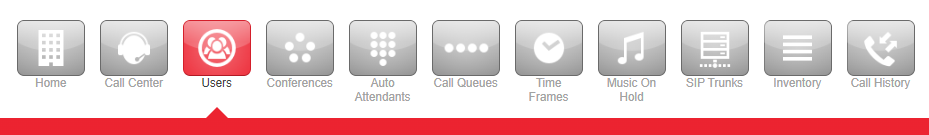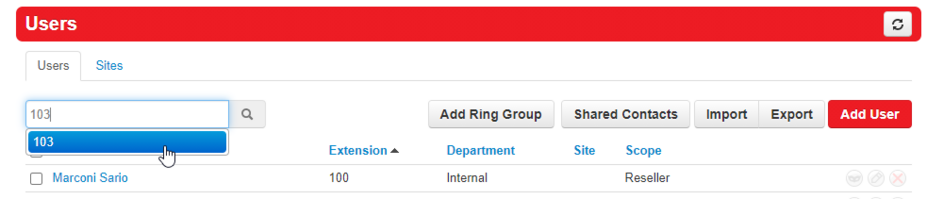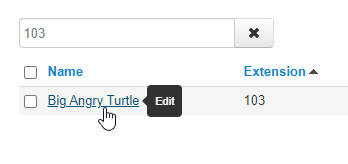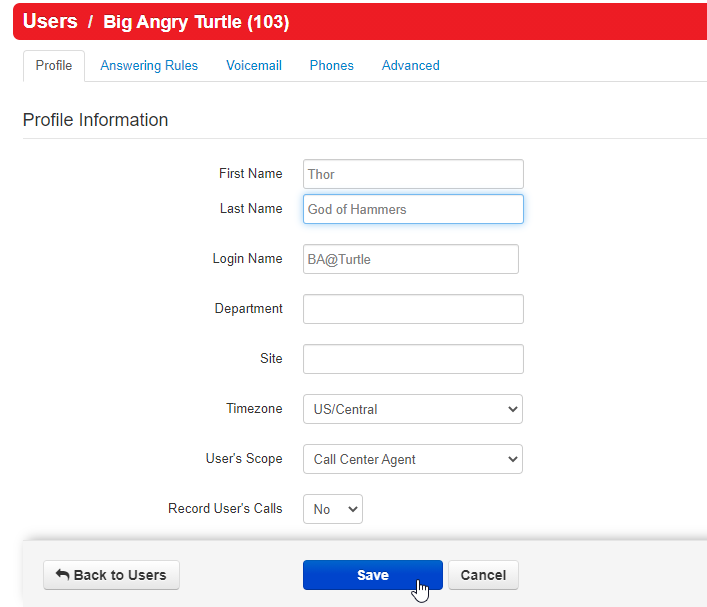How to Update the Name of a User/Extension
This page is part of the NOVA Manager Portal section.
Every user on our system is customizable, which means you can change and moves names around whenever you want to, This article will walk you through the process.
Nova Portal
Login to nova.vestednetworks.com
Users Tab
Click on the Users tab at the top.
Find your User
Next, you can click on the user's name from the list, or search for them using the search bar.
If you clicked your user you can skip ahead.
User Search
enter the name or extension number of the person you are wanting to modify in the search bar, then click the drop down.
User Select
Now click on the persons name to enter their profile
Editing
Once you are viewing their profile settings, you can enter the First and Last name you want to modify in the text box. Once you are happy with your modification, click Save at the bottom
Save
Once this is done, you will need to contact our support team to update the name on the phone if it does not update.
If you have any questions about this process, or if you need assistance, please reach out to our Support Team by dialing HELP(4357) on your desk phone, calling (972) 924-6488, or submitting a ticket