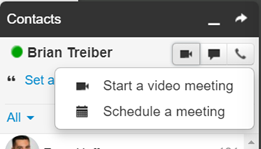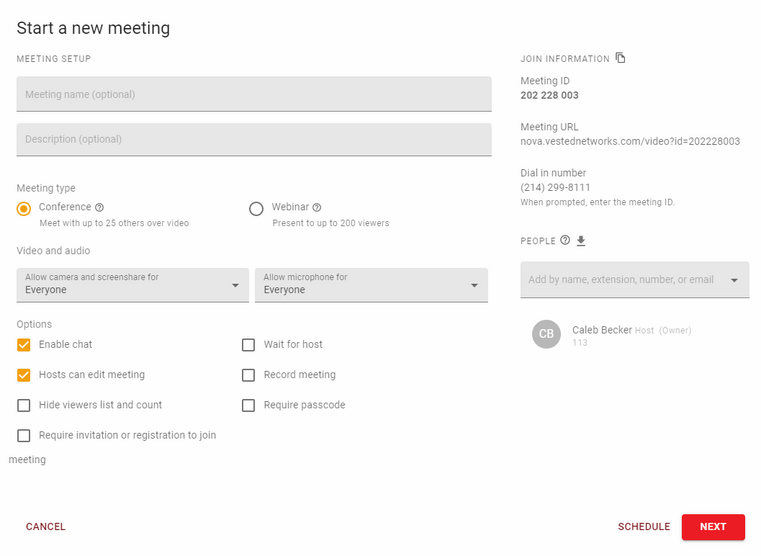NOVA HD Video Conferencing
Jump to navigation
Jump to search
NOVA HD is a video conferencing platform built directly in to your business phone system. In this article, you will get an overview of the platform and be provided with some basic instruction to get you started.
Launching NOVA HD
To launch NOVA HD, click on the Apps drop down in the top right of the portal, and then click the option for NOVA HD (Beta)
You can also launch a meeting directly with a contact from the contact list. To do this, click on the contacts card in the bottom right, then click the video camera symbol next to the contact you would like to start a meeting with
Creating a Meeting
After launching NOVA HD, you will be greeted with a screen that looks like the image below
- You can start a new meeting
- If there is already a meeting in progress, you will see it on the left hand side and choose the option to join it
- You can create a Meeting Room. Think of a Meeting Room like a conference bridge. It will always be available for you to use at any time.
- You can view past meetings and recordings
To begin, click the option to Start a New Meeting. Give your meeting a name/description and choose your desired settings
After all of your settings are configured, you can click Next to begin the meeting immediately, or choose the option to Schedule
your meeting for a desired date/time.