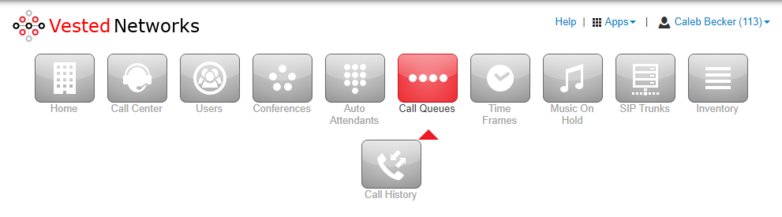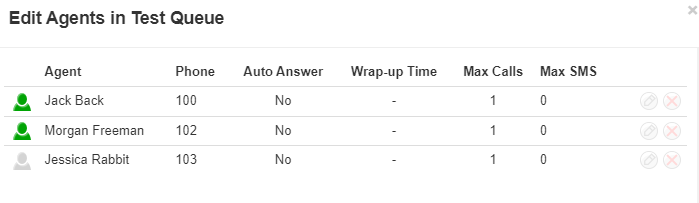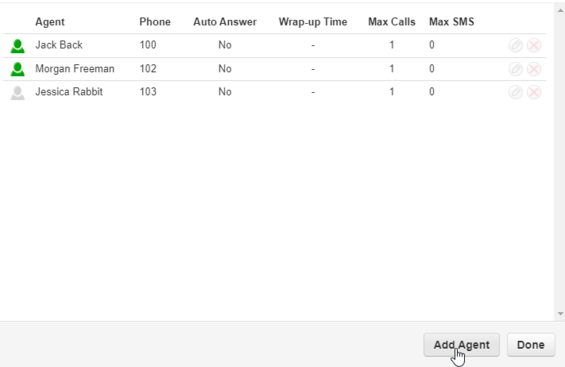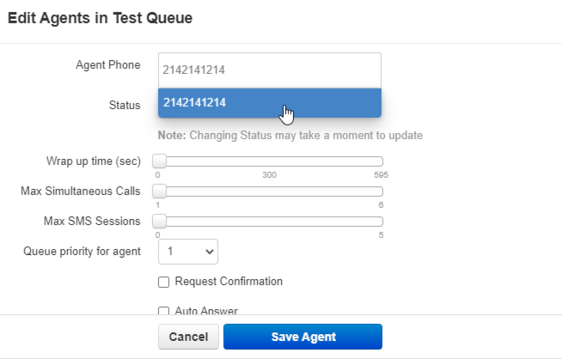How to add a Cellphone Number to a Call Queue
This page is part of the NOVA Manager Portal section.
Adding Off-net Numbers to a Call Queue
With our VoIP system, you can add a cellphone to a ring group just like a desk phone. This is useful field techs, remote employees, and optimizing emergency after hours response times.
Portal
Login to https://nova.vestednetworks.com
Call Queues
Open the Call Queues tab
Edit Agents
On the right side, you can see a column labeled Agents (Available). Click on the Blue hyperlink for the queue you are wanting to add a cellphone to
Agents in Queue
Now you should see a list of your call queue devices
Add Agent
At the Bottom, click on where it says Add Agent
New Agent Popup
Agent Phone Number
Now enter the cell phone number you would like to ring in the text box labeled Agent Phone
Important Note: Make sure you click the drop down as shown above before continuing. Typing the phone number is not enough, it must be selected.
Wrap up time
Assign the amount of wrap up time your agent should get after each call.
Max Simultaneous Calls
Sets how many concurrent calls the agent can have live.
Max SMS Sessions
Similar to max calls, this sets how many concurrent SMS sessions the user can be part of.
Queue Priority for Agent
Assigns priority of queue for the agent. The lower numbers have higher priority. First priority being the highest.
Request Confirmation
This makes the cellphone press 1 to accept a call coming from the call queue. It is recommended that all cellphone numbers have this feature checked/enabled. This option helps the cellphone user know it is a work call as they have to press 1 to accept it. As well as it prevents the call from hitting the users personal voicemail message, and will keep the call routing based on our settings and not the cellphone's.
Auto Answer
This will connect the call as soon as it is routed to a user. This will instantly connect a normal desk phone and can be useful for that scenario, but this feature is not recommended when forwarding to off net numbers and cellphones. S
Save Agent
Once you have all of your settings configured, click Save to complete the setup
If you have any questions about this process, or if you need assistance, please reach out to our Support Team by dialing HELP(4357) on your desk phone, calling (972) 924-6488, or submitting a ticket.