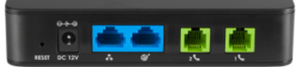Grandstream ATA Fax Adapter
What is a Grandstream ATA Fax Adapter?
A Grandstream fax adapter converts a Voice over IP line to an analog line. This conversion allows your fax adapter to work as it did before switching to a VoIP phone system.
How to correctly connect the adapter
The power cable should be connected to the far left. Blue: The first port is the Network port, with the following symbol. This is an internet pass through port which you would use to connect to another device to give it internet.
The one with the globe should be connected to an internet source (switch, router, walljack). This port is what gives the ATA internet
The green ports are where your phone cable from the fax machine go. We use port one by default for all of our devices
What the status lights mean
The first light to the far left is the power light showing the unit is powered up.
The second light is for phone port one, where the fax line is plugged in. When the light shows blue it means the fax machine is registered with the unit. This is also a busy/status light. If it is blinking, then a fax is being processed, solid means it is ready to receive. If both handset light are lit up then there are two device connected to the unit.
Fourth is the Internet link light represented by the globe, this should be steady blue. If this light is off, then you do not have an internet connection.
The nest blue light is the Network lite and if lit shows you that it is connected to the Local Area Network.