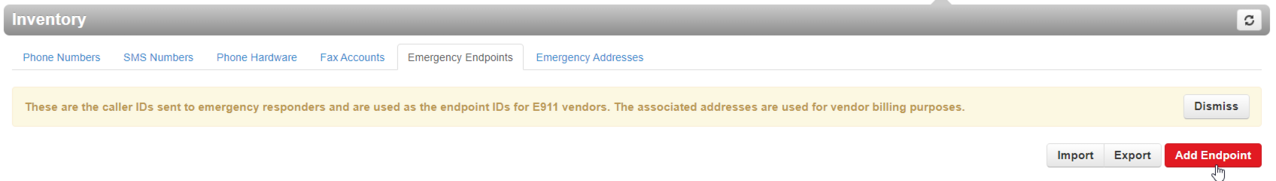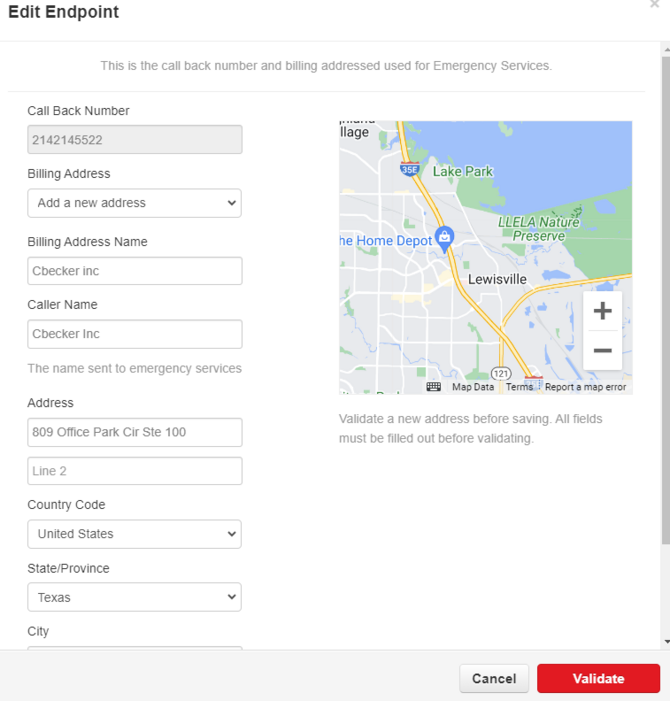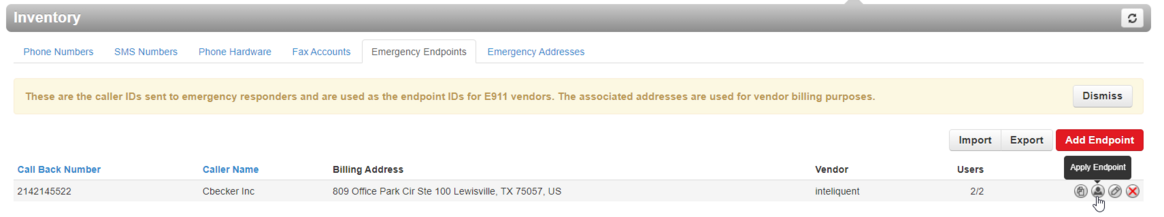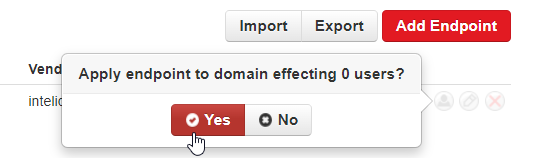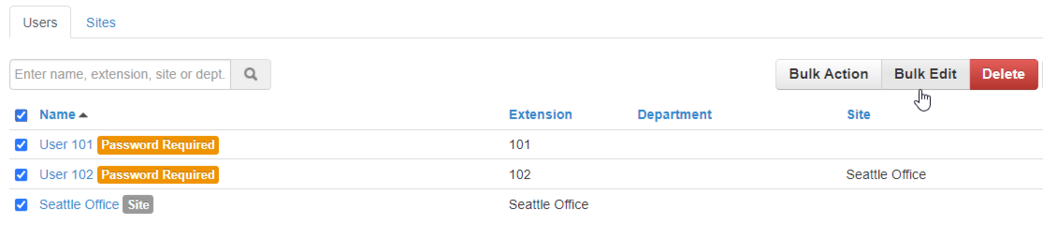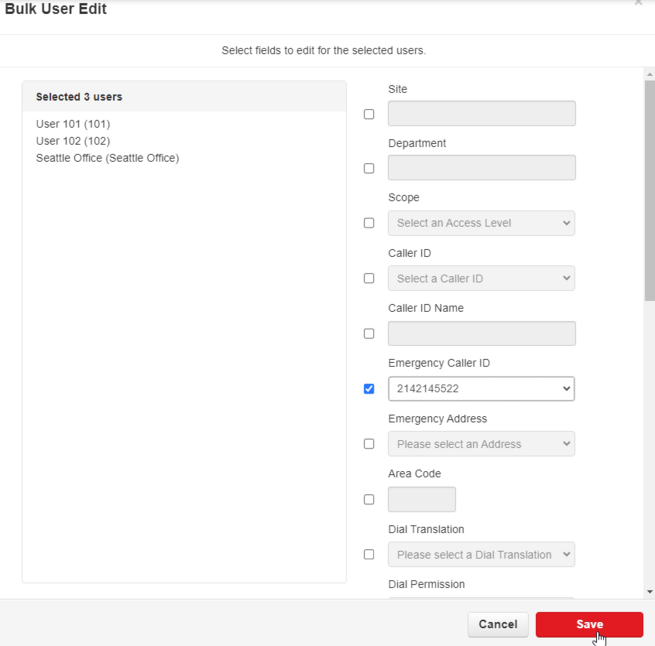Emergency Endpoints Overview
What is an Emergency Endpoint?
This is different than an emergency address, and a DLR E911 Endpoint has two primary uses:
- Provides an Endpoint ID (also known as call back number), which is the unique identifier a carrier needs to route emergency calls. When user e911 address are added, the Endpoint ID is referenced in the Emergency Caller ID field.
- Used as a failover address should the Netsapiens DLR service fail to generate a location description XML
Creating an Emergency Endpoint
There should only be ONE Emergency Endpoint configured per domain. Any other site/location addresses will be set as an Emergency Address
To configure an Emergency Endpoint, go to Inventory>Emergency Endpoints
The "Call Back Number" should be the company's main phone number
Apply the Emergency Endpoint to All Users
The Emergency Endpoint needs to be applied to ALL users on the domain
Applying an Emergency Endpoint via the Emergency Endpoints Tab
Applying an Emergency Endpoint via the Emergency Endpoint Tab
Important Note: There is currently a visual bug with v44 that will display an error message at the top of the screen after following this process. The Emergency Endpoints will successfully be applied to the users, this is just a visual bug
Applying an Emergency Endpoint via the Users Tab
Emergency Endpoints are tied to the Emergency Caller ID field in a user's profile. To apply the Emergency Endpoint, select all the users and perform a "Bulk Edit" to assign the Emergency Caller ID to all users