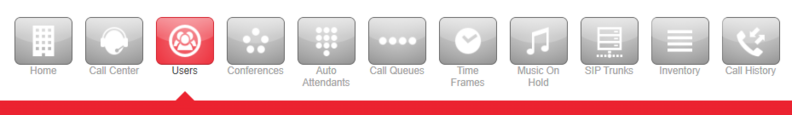Dial by Name Directory
This page is part of the NOVA Manager Portal section.
Instead of listing out your employees, you can have a dial by name directory. This will allow the caller to enter the first 3 digits of the first name of the person they wish to reach.
Dial by Name
Nova Portal
Log in to nova.vestednetworks.com
Auto Attendants
Navigate to the tab labeled Auto Attendants and you will be greeted with the following screen.
If you do not have an Auto Attendant already, create a new one by clicking in the top right
Add an Auto Attendant
Enter a NEW extension number, give it a name, then set the time frame to be DEFAULT
Directory
Once the AA is created, you need to assign the option of a Dial by Name Directory to whatever number you want the caller to press. In this example we will use option 2
Save
Once you have the option selected, press the Save icon
Portal - Users
Now you need to make sure your users are setup to be dialed from the Dial by Name directory option. Click on the Users tab
List User in Directory
Select a user that you want to be available as an option in the Dial by Name Directory. Make sure the following two checkboxes are checked in the users profile:
User Greeting
Lastly, every user MUST have a recorded name tied to them. To find this click on the Voicemail tab
Scroll down to the Greetings section and find the option for Recorded Name
Once there, you can listen to the current name by clicking the , download the name by clicking and modify the name by clicking the . When recording a new name, you have 3 options to choose from
- Text to Speech: This will allow you to choose an automated voice and then type what the users name is
- Upload: This will allow you to upload an MP3 or WAV file to use for the recorded name
- Record: This will allow you to use the system to record a new name. In the Call Me At box, you can enter a cellphone number or an extension number. Then you click call to have the system call that device to record the name
Once all of this is setup, test it!
If you have any questions about this process, or if you need assistance, please reach out to our Support Team by dialing HELP(4357) on your desk phone, calling (972) 924-6488, or submitting a ticket