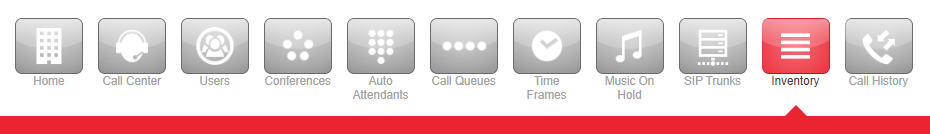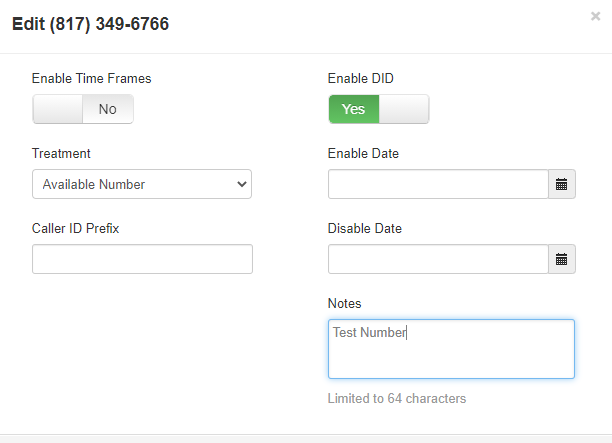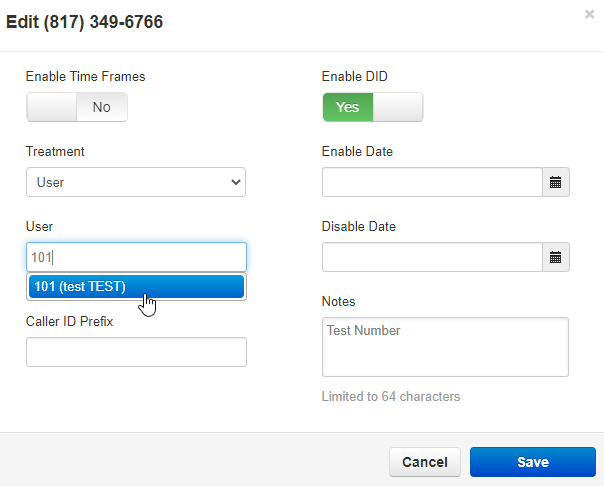Changing the Destination of a Direct Number
Jump to navigation
Jump to search
This page is part of the NOVA Manager Portal section.
Every number in our system can be re-purposed to route to whichever extension/ ring group you desire. This article will show you how to change the destination of a number
Nova Portal
Login to nova.vestednetworks.com
Inventory Tab
Click on the Inventory tab
Select the Number
Now find and click on the number you are wanting to modify
Edit Number Window
This screen will pop up allowing you to edit attributes tied to this number.
Treatment
Click on the treatment drop down and click on User, then enter the name or extension number for the person you want this number to route to when dialed
Save
Click on the drop down and then click on Save to save your changes
If you have any questions about this process, or if you need assistance, please reach out to our Support Team by dialing HELP(4357) on your desk phone, calling (972) 924-6488, or submitting a ticket