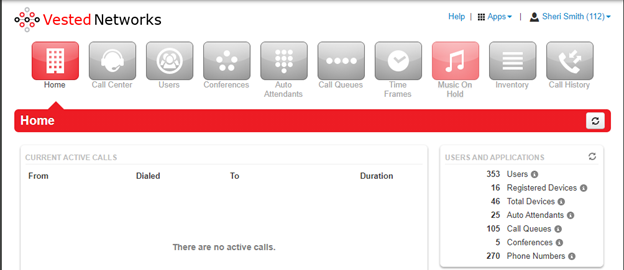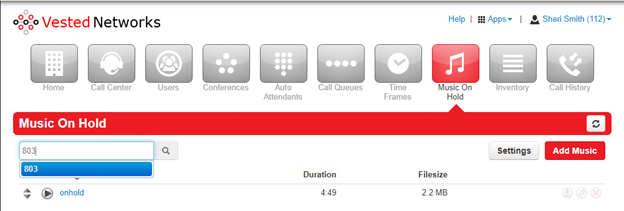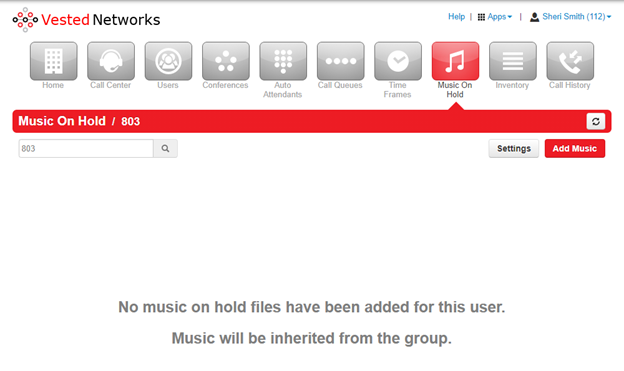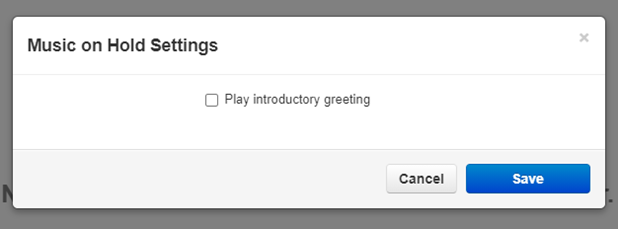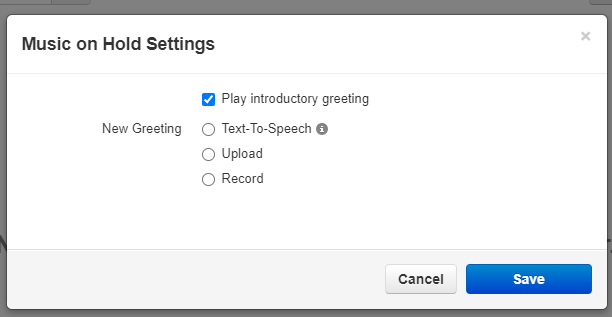Call Queue Intro Greeting
This page is part of the NOVA Manager Portal section.
This article will show you how to add a greeting to play for callers when they enter the queue. This can be used for things like "Your call may be recorded" or "We are experiencing longer than normal hold times."
Portal
MoH
Select the Music on Hold (MoH) tab.
Select User/Queue
Then it will bring you here. In the search bar on the left, you will add the name or extension number of the call queue that you are wanting to add the introductory greeting to, for this example we will use extension 803 (Call Queue – Richmond CD).
Settings Button
Once you click enter, your page will change a bit. It will be the same page but just changes to the Music On Hold for the particular extension. Now that you are on the music on hold page for Richmond CD, you will click the Settings button.
MoH Settings
Then you will get to a page titled, Music On Hold Settings, then you press Play introductory greeting. From here you can type the recording using Text-To-Speech, upload one using the Upload button, or you can record a greeting.
Then make a test call to their forwarding number to make sure that the message has correctly been loaded and plays.
If you have any questions about this process, or if you need assistance, please reach out to our Support Team by dialing HELP(4357) on your desk phone, calling (972) 924-6488, or submitting a ticket.