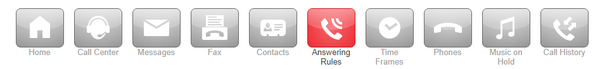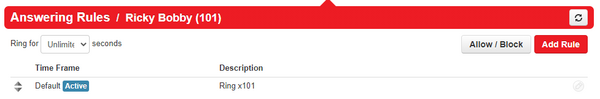If you have to leave the office early, or if you have to quickly transition into working from home, you will need to know how to forward your extension to your cellphone or external number.
Steps
- Login to nova.vestednetworks.com
- Click on the Answering Rules tab
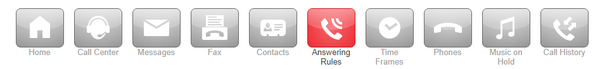
- Click on the Pencil next to the Default rule to edit the answering rule.
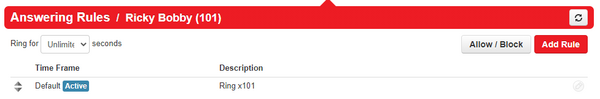
- Click on the Forward Always option and type in your cellphone number. Click Save once done

If you have any questions about this process, or if you need assistance, please reach out to our Support Team by dialing HELP(4357) on your desk phone, calling (972) 924-6488, or emailing help@vestednetworks.com.