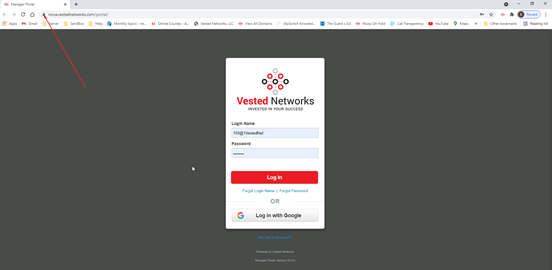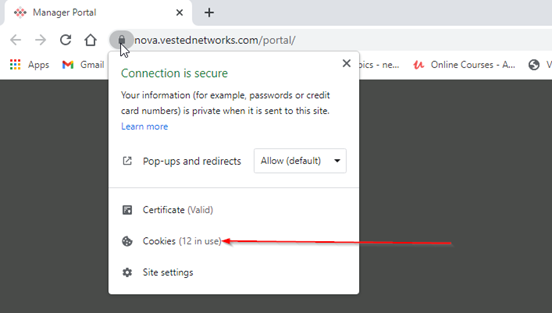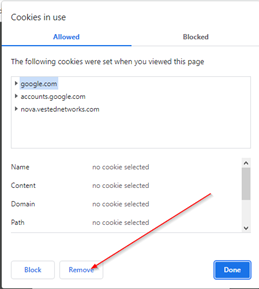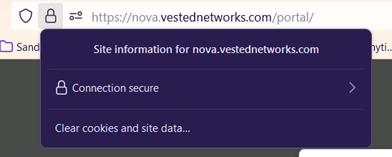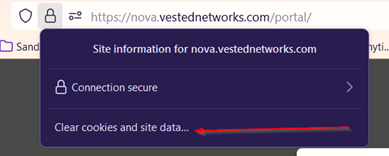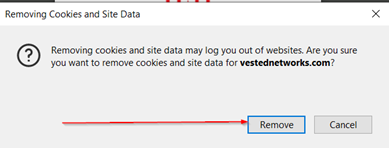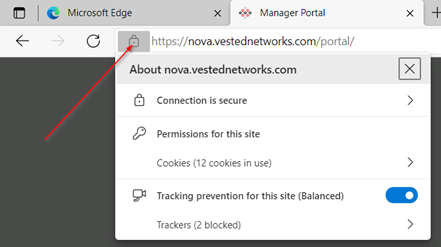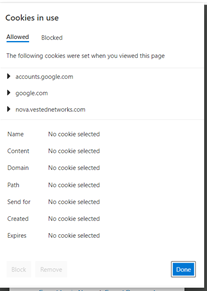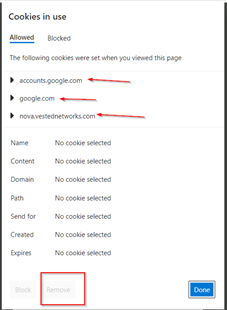How to clear your cookies
This page is part of the Network and QoS guides.
Clearing Browser Cookies
This article is a generic guide for how to clear your browser cookies on different browsers. This is useful if your NOVA web portal/web phone start acting funky.
Google Chrome/Brave
Notice the lock to the left of the web address of nova.vestednetworks.com.
we will want to left click on it and the following will appear. Next click on Cookies.
This will give you the following dialog box that show the cookies for this site. Click on the Remove button to remove all the cookies. When you clear out the cookies click on done.
Firefox Browser
Notice the lock to the left of the web address of nova.vestednetworks.com.
Click on the “Lock Icon’” and the following will appear.
Click on the clear cookies.
Then click remove.
Microsoft Edge
Notice the lock to the left of the web address of nova.vestednetworks.com.
Then click on cookies
Click on each item by the arrow then click remove, then done.