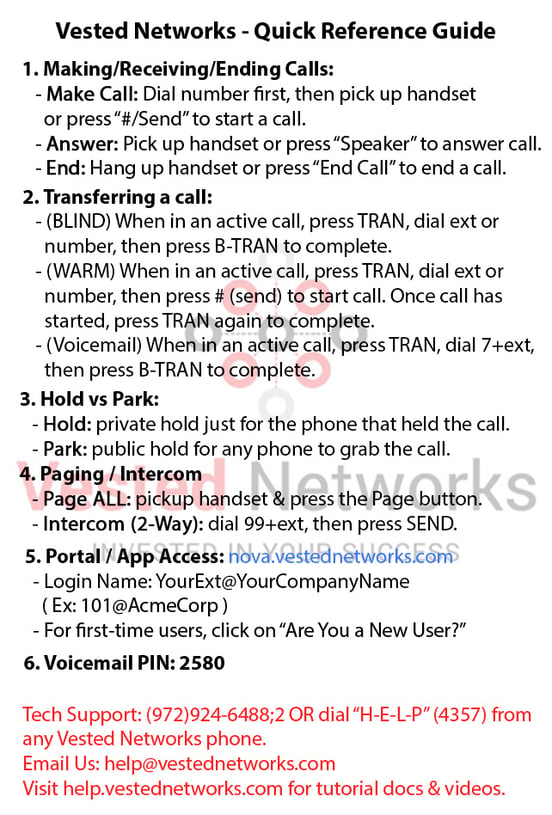Quick Reference Guide
1. Making/Receiving/Ending Calls:
- Make Call: Dial number first, then pick up handset or press "#/Send" to start a call.
- Answer Call: Pick up handset or press "Speaker" to answer call.
- End: Hang up handset or press "End Call" to end a call.
2. Transferring a call:
- (BLIND Transfer) During an active call > Press "Transfer" (bottom-left of the screen) > Dial the desired extension or number > Press "B-Tran" to complete.
- (WARM Transfer) During an active call > Press "Transfer" (bottom-left of the screen) > Dial the desired extension or number > Press "#/Send" to start the transfer-to leg of the call > Once the call has started and you're ready to transfer, press "Transfer" to complete.
- (To VOICEMAIL) During an active call > Press "Transfer" (bottom-left of the screen) > Dial 7 + extension (ex: 7101), then press "B-Tran" to complete.
3. Hold vs Park:
- HOLD: Pressing "Hold" during an active call holds the call on your phone.
- PARK: Pressing a park key (ex: Park 721) places a call on a shared hold and turns that key red. That call can now be picked up on another phone by pressing the same park key on the other phone.
4. Paging / Intercom:
- Page ALL: Press the "Paging" button (bottom-middle of the screen) to view the paging list. > Select the desired group and press "OK" to start the page to that group.
- Intercom (2-Way): Dial 99 + extension (ex: 99101), then press "#/Send", and you will barge into the other phone and start a conversation.
5. "NOVA" Portal & "Vested Mobile" App Access:
- Username: YourExt@YourCompanyName (ex: 101@AcmeCorp)
- For first-time users, click on "Are You a New User?"
- If you were given the default password, we strongly recommend changing the default password after logging in by clicking on your name > My Profile > and creating a new password.
6. Voicemail PIN: 2580 (Straight down the middle of the phone).
- We strongly recommend changing the default voicemail PIN via the NOVA portal.