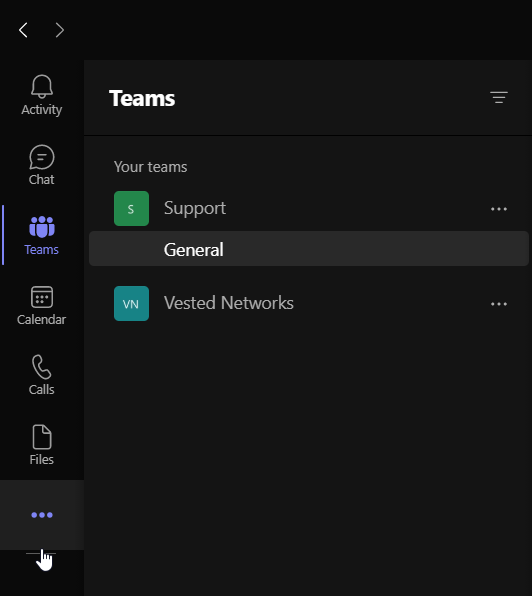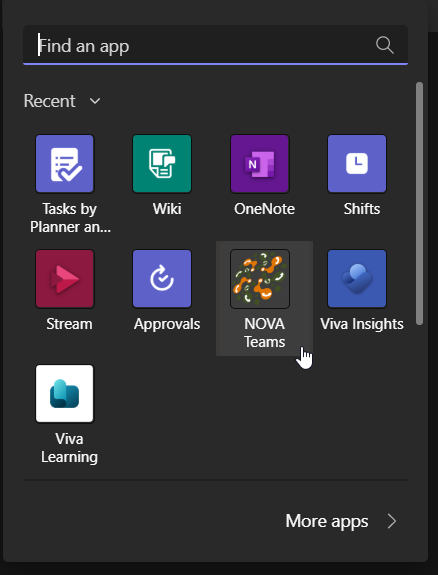Adding the NOVA Teams Application to Microsoft Teams
This page is part of the NOVA Teams guides.
NOVA Teams Application
Our Teams phone integration includes an app within Microsoft Teams that allows you to navigate the NOVA web portal without having to leaves the Teams application.
Once logged into Teams, click on the three dots on the left hand side
You should see our PBX app displayed. If not, search for NOVA Teams
Once you add this application to Teams, you will be able to use the NOVA web portal without having to leave the application
If you have any questions about this process, or if you need assistance, please reach out to our Support Team by dialing HELP(4357) on your desk phone, calling (972) 924-6488, or submitting a ticket here.