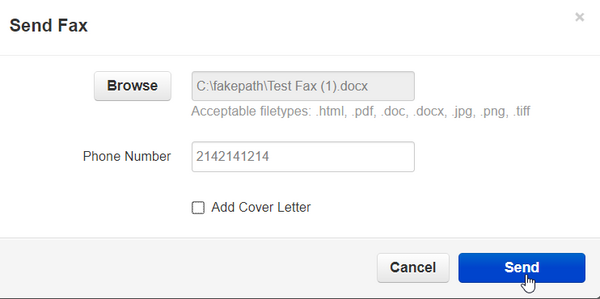How to Send a Fax
One important thing to note here is ALL users on our system have the ability to send a fax, however, only the dedicated fax user will display your Fax number when sending. Every other user will display a generic caller ID we have baked into our system.
Steps
- Login to nova.vestednetworks.com
- To send a fax, click on the Fax tab in your user portal
- Click on the Send Fax tab at the top right
- Click on Browse, find the file you want to send on your PC, then click on Send
If you have any questions about this process, or if you need assistance, please reach out to our Support Team by dialing HELP(4357) on your desk phone, calling (972) 924-6488, or emailing help@vestednetworks.com.