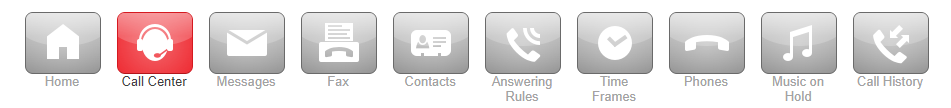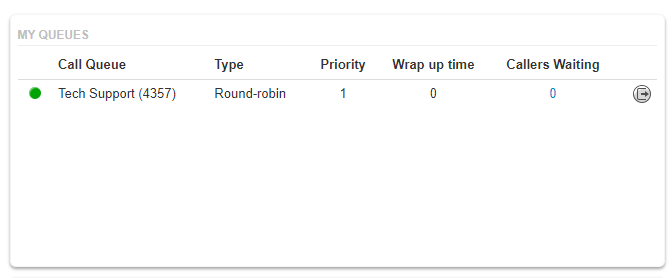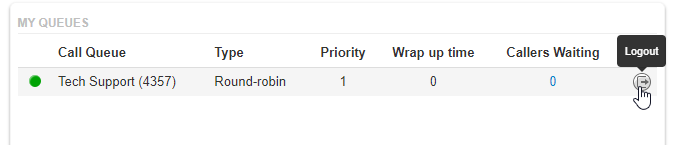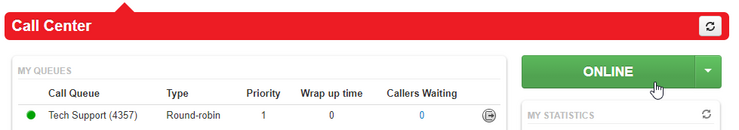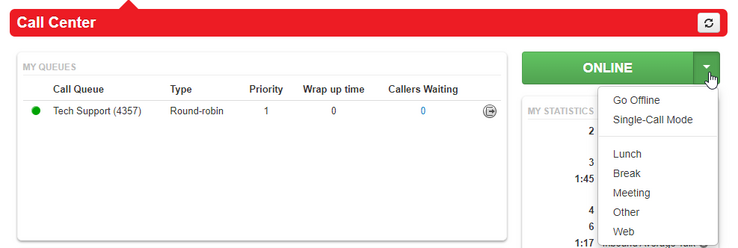There are two ways to log in/out of a Call Queue. One is using the NOVA Web Portal, the other is by dialing Star Codes on your desk phone
Logging In/Out Using your Desk Phone
- To log in, dial *51
- To log out, dial *52 **Important Note**: If you are assigned to multiple call queues, these star codes will log you in/out of all of them. To log in/out of a specific call queue, refernece the NOVA Web Portal guide below.
Logging In/Out Using the NOVA Web Portal
- Login to nova.vestednetworks.com
- Click on the Call Center tab
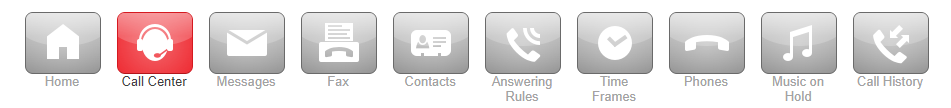
- Here you will see all of the call queues you are apart of
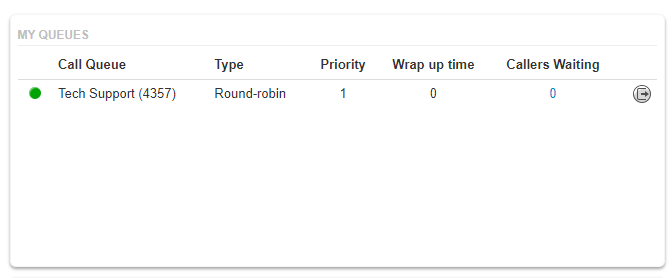
- To sign out of an individual queue, click on the right arrow symbol next to the queue you are wanting to sign out of
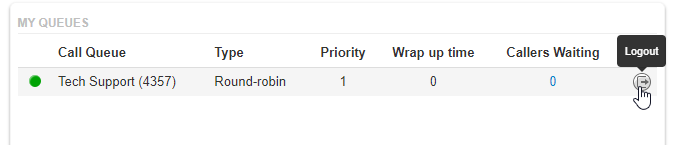
- To sign out/in to all of your call queues sumultaniously, use the button on the right hand side
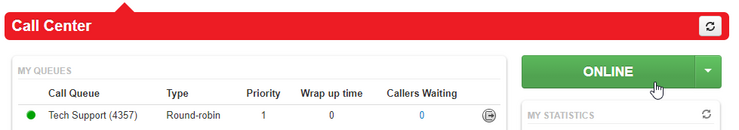
- Here you also have some options to choose from when logging out of your queues
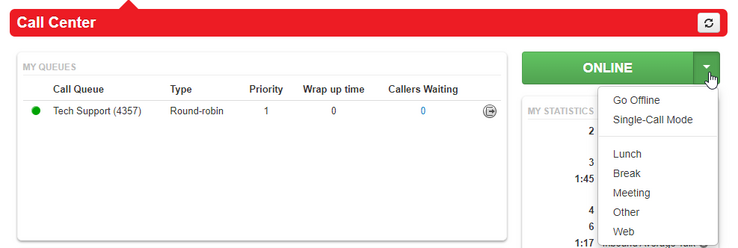
- Go-Offline: Sign out of the queue to no longer receive calls
- Single-Call Mode: Sign into the call queue for one call, then the system will automatically sign you out
- Lunch: Sign out with the status of "Lunch"
- Break: Sign out with the status of "Break"
- Meeting: Sign out with the status of "Meeting"
- Other: Sign out with a status of "Other"
- Web: Sign out with a status of "Web"