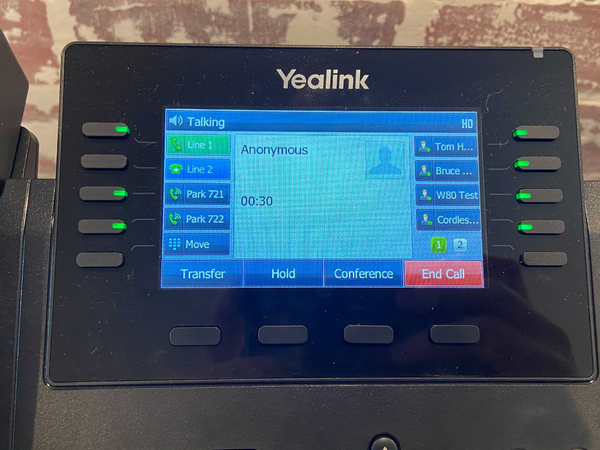How to Park/Pickup a Call: Difference between revisions
Jump to navigation
Jump to search
No edit summary |
No edit summary |
||
| Line 8: | Line 8: | ||
# To pickup the parked call, simply press the red park key, and you will be connected. | # To pickup the parked call, simply press the red park key, and you will be connected. | ||
If you have any questions about this process, or if you need assistance, please reach out to our Support Team by dialing HELP(4357) on your desk phone, calling (972) 924-6488, or emailing help@vestednetworks.com. | If you have any questions about this process, or if you need assistance, please reach out to our Support Team by dialing HELP(4357) on your desk phone, calling (972) 924-6488, or emailing help@vestednetworks.com. | ||
__FORCETOC__ | |||
Latest revision as of 20:20, 23 June 2023
What is a Park Extension?
A Park extension/call queue is essentially a shared hold line for your entire office. These are useful for when you are trying to get the call to a different department, but they may be busy or away from their desk. Instead of transferring the call directly to them, you can place the call on park, and then they can pickup the call at their own convenience by pressing the park key. Every phone has the same park keys by default, so everyone can use this function.
How do I use the Park Keys?
- When on a call, simply press the park key shown below
- When a call is on a park extension, the light will illuminate red on all phones, letting you know there is a caller parked there
- To pickup the parked call, simply press the red park key, and you will be connected.
If you have any questions about this process, or if you need assistance, please reach out to our Support Team by dialing HELP(4357) on your desk phone, calling (972) 924-6488, or emailing help@vestednetworks.com.